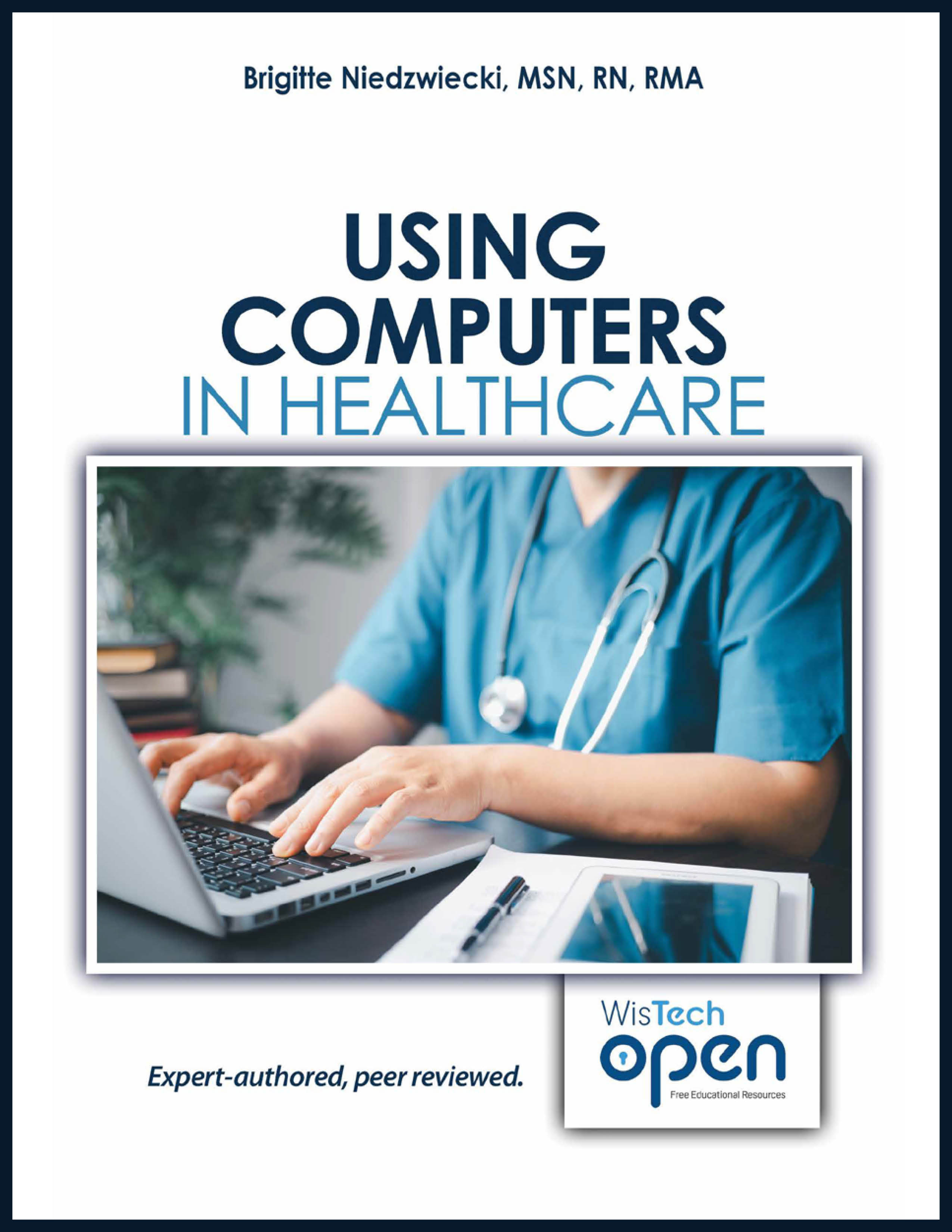Published
Estimated Publish Date
November 2024
Using Computers for Healthcare
Coming Soon
Overview
Gain digital skills for healthcare, including EHRs, data security, and ethical technology use.
What phase is this textbook in?
.svg)
.svg)
Phase
10
1
2
3
4
5
6
7
8
9
10
1
2
3
4
5
6
7
8
9
10
Estimated Dates
Digital Textbook: Available Now
Print Textbook: June 2025
Audiobook: N/A
Next Edition: 2029
Print Textbook: June 2025
Audiobook: N/A
Next Edition: 2029
Annual Student Impact
1,406 students | 140 high school students | $287,556 student savings
Using Computers in Healthcare is a practical guide designed to help healthcare students and professionals develop the digital skills necessary for modern healthcare settings. This textbook covers essential topics such as electronic health records (EHRs), healthcare software applications, data security, and the ethical use of technology in patient care. With a focus on real-world application, it provides step-by-step instructions, case studies, and interactive exercises to enhance proficiency in using digital tools effectively. Ideal for those entering or advancing in healthcare careers, this resource equips readers with the knowledge and skills needed to navigate technology-driven healthcare environments and improve patient outcomes.
This textbook is part of the WisTech Open collection and is licensed under a Creative Commons Attribution 4.0 International License (CC BY 4.0).
You are free to:
– Share — copy and redistribute the material in any medium or format
– Adapt — remix, transform, and build upon the material for any purpose, even commercially
Under the following terms:
– Attribution — You must give appropriate credit to WisTech Open, provide a link to the license, and indicate if changes were made. You may do so in any reasonable manner, but not in any way that suggests WisTech Open endorses you or your use.
License: https://creativecommons.org/licenses/by/4.0/
You are free to:
– Share — copy and redistribute the material in any medium or format
– Adapt — remix, transform, and build upon the material for any purpose, even commercially
Under the following terms:
– Attribution — You must give appropriate credit to WisTech Open, provide a link to the license, and indicate if changes were made. You may do so in any reasonable manner, but not in any way that suggests WisTech Open endorses you or your use.
License: https://creativecommons.org/licenses/by/4.0/
Funded by State of Wisconsin, Wisconsin Technical College System funding for Open Educational Resources